Simple Scan
Easy, hassle-free document scanning for iPhone.
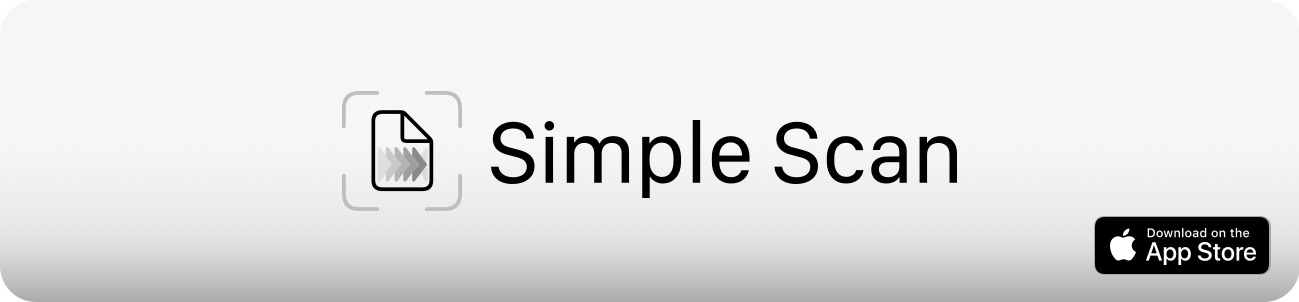
- What is Simple Scan?
- Where do I get Simple Scan?
- What’s new with Simple Scan?
- Documentation
- Simple Scan Pro
- FAQ
- Support
- Screenshots
What is Simple Scan?
Do you love the Apple Notes document scanner, but would you like more flexibility in sending the scans to email, messages, files, or other apps? Then Simple Scan is for you. Simple Scan is the quick, easy way to scan paper documents to optimized, searchable PDF documents (or images) and send them almost anywhere.
Features include:
- Same great scanning functionality as Apple Notes, but no need to clutter your notes data with one-off scans
- Creates high-resolution multi-page PDFs from your paper documents
- PDFs are searchable thanks to automatic Optical Character Recognition (OCR)
- Built for simplicity. Just scan and send – no document library, no overly complicated array of settings
- Send scans via email and messages. Or save to a file, or “Share” to send to other apps via the system share sheet
- Set up custom destinations with pre-filled recipients for easy “Email to Myself” and other common uses
- Custom file destinations allow configuration of file name, and pre-selection of a destination folder to save the scan.
- Save scans directly to Photos
- Option to output as images (JPEG) instead of PDF
- Option to output as plain text content using only the text recognized by OCR.
- Launches fast.
- Never any ads or tracking. Ever.
Where do I get Simple Scan?
Simple Scan is available for iPhone and iPad in the App Store:
What’s new with Simple Scan?
Follow us on Simple Scan on Mastodon for news and updates, or read the release notes.
Documentation
For more detailed coverage of Simple Scan features, see:
- Custom Destinations: Details on configuration of custom destinations with pre-filled recipients, custom file names, and saved folders.
- Automation: Learn about using Simple Scan with Shortcuts and URL scheme automations.
Simple Scan Pro
Simple Scan is free to download and try! To continue using Simple Scan, unlock Simple Scan Pro, which is available as a low-cost annual renewable subscription, or a one-time lifetime unlock purchase.
FAQ
Is there a limit on scan length?
Yes. The Apple APIs used by Simple Scan limit the length of a single document to 24 pages.
How does the crop zoom tool work?
Note that when cropping scans, the interface shows zoom loupes at the corners of the rectangle to help identify edges. These are often mis-identified as handles. You can drag along the edges of the rectanble to crop. You do not need to grab at the corners, which makes it more difficult because your finger hides the zoomed in area.
Support
Questions? Contact support using the “Send Feedback” link in the app, or at support@agiletortoise.com.
 Agile Tortoise
Agile Tortoise



