8.1
- Simplified configuration of file name templates in custom destinations by providing “Ask” option (which is the equivalent of the
[[input]] template).
- Bug fixes and tweaks, mostly related to OS 26 issues.
8.0
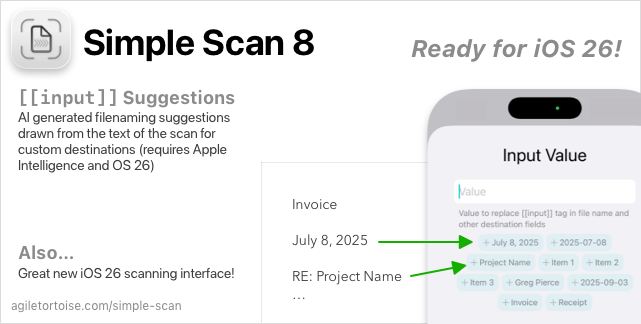
- Add support for custom “Share” destination, to allow for customization of file names.
[[input]] suggestions. When using the [[input]] tag in a value template in a custom destination, the input screen will use local, on-device AI to suggest values, such and dates and names, base on the text found in the scan. Requires iOS 26 and Apple Intelligence.- Improved “Text” format output when running on iOS 26.
- Better progress UI for processing scans
- Refactor more scan processing to background thread, with better display of progress when working on output.
- Fix: “Resend Last Scan” should re-prompt for
[[input]] tag if used in destination.
7.0
- Alternate Home Screen icons available in Settings.
- Improved error reporting for a variety of edge cases that can result if failure to deliver a scan to a destination.
- Improved scan delivery completion reporting.
6.0
- Support for
[[input]] tag in custom destination fields. If present, after scanning you will be prompted to enter text to replace that placeholder tag in the output. This is particularly targetted at generating file names on the fly for a destination. It can be used in combination with static text or existing date tags. So, if you use a file name template of [[date]]-[[input]] you would get a prompt where you could enter “Gas Receipt” and get the output file named “2024-08-15-Gas Receipt.pdf”, etc. Learn more about configuring custom destinations.
- Select custom symbols to assign to custom destinations
- Control Center integration. Add controls to Control Center to launch directly to scan to specific destinations.
- iOS 18 Only: Add dark mode and tinted mode ready app icon versions
- New: In-app template help to copy tags for easy pasting into destination configuration fields.
- Update widget design to display destination information when size allows.
- iOS 18 compatibility updates.
5.0
- “Text” format option shares on the text recognized by optical character recognition as plain text. This can be output to a text file, or shared to other applications as text.
- Global accent color options available settings, in case you are not a fan of the default teal.
- Misc. minor improvements.
4.0
- New “Photos” destination to save scan as images in the photo library without additional interaction.
- Custom destinations now can be enabled/disabled to allow hiding of destinations without completely deleting them.
- Tighten up quality options to provide smaller file sizes for lower quality options.
- “From” address wasn’t getting passed to email destinations properly.
- Custom file destinations could fail if any changes to the target folder were made that effected permissions. If you had failures on a custom file destination periodically, these should be resolved.
- If you cancel and email or messages destination, the completion banner should not show.
- Mail being disabled also disabled Messages erroneously.
3.0
- Configurable widgets: Edit Home and Lock Screen widget options to pre-select a destination and format associated with the widget.
- Shortcuts Improvements: The “Scan Document” shortcuts action can now specify destination, format, and quality.
- Long-Press Menu: Long-press the app icon on the Home Screen to quickly scan to a recently used destination.
- URL Scheme Parameters: The
/scan URL action can now take parameter to specify destination, format, and quality. See automation docs for more information.
- Option to configure “from” address for email destinations. Must match an email address configured for use with Mail.
- Tweaks to prevent OCR text clipping in some extreme cases.
- More sensible page sizing for PDFs
- Require iOS 17.4.
2.0.1
- Set default name for custom destinations
- Tightened up sizing of OCR text to prevent some cases where it could get clipped when drawing.
- Better cleanup of temp files.
- Prevent extra appearances of release notes.
2.0
- Custom file destinations allow you to configure destinations with custom file naming, and saved folder destinations to auto-save your scans without further interaction.
- Improvements to other custom destinations, including options for controlling file names.
- Bug fixes and improvements.
1.0
Mastodon
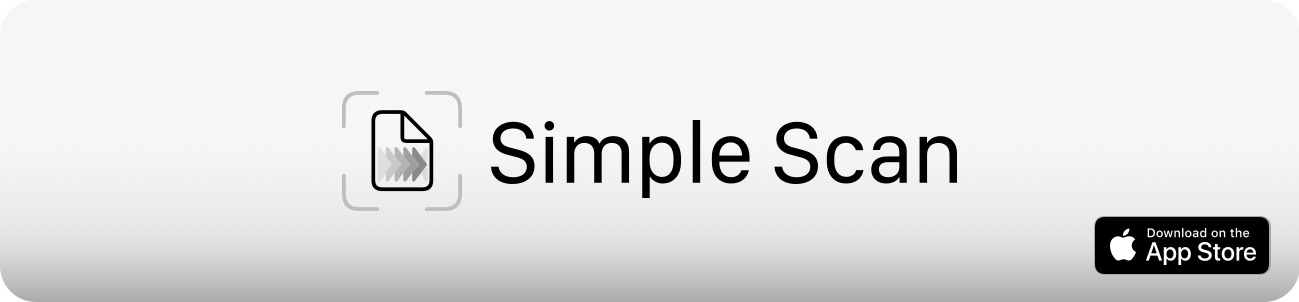
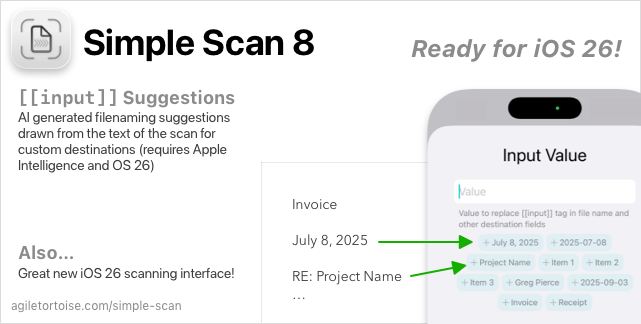
 Agile Tortoise
Agile Tortoise