Tally
Quick counting, scorekeeping, and habit tracking app
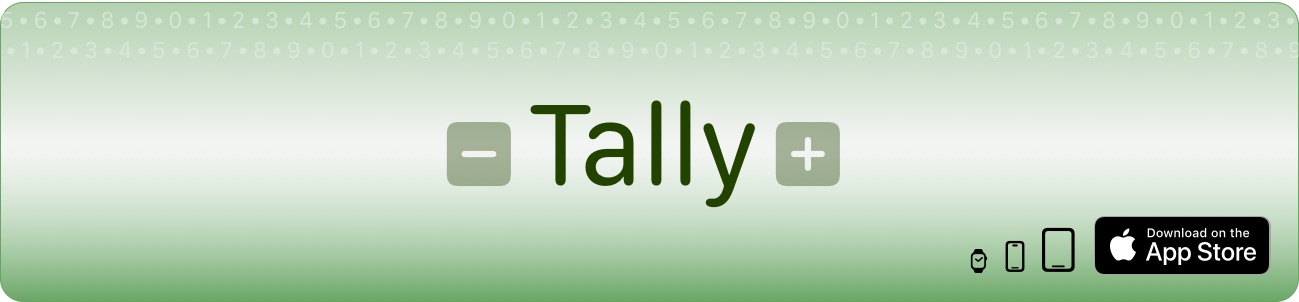
- What is Tally?
- Where do I get Tally?
- What’s new in Tally?
- Tally Pro
- Screenshots
- Documentation
- Tally on Apple Watch
- Automating Tally
- FAQ
What is Tally?
Tally is the quick, easy way to keep track of any sort of counts. Habit tracking, scorekeeping, attendance…anything else you keep up with. Tally’s gesture-based interface keeps your eyes free while counting.
Features include:
- Easy gesture support. Tap to count up, swipe down to count down.
- Great Apple Watch support, including watch face complications.
- Unlimited tallies and tally sets.
- Each tally can count up or down, and have a “step” increment – to count by twos, fives, tens.
- Each tally can have an option “target” value, enabling progress tracking.
- Visual, audio, and haptic feedback for counts.
- Quick reset to starting values, for individual tallies or whole tally sets.
- iCloud Sync across devices.
- Extensive Shortcuts support.
- Lock Screen and Home Screen widgets to keep tabs on your tallies.
- Live Activities to pin a tally to your Lock Screen.
Where do I get Tally?
Tally is available for iPhone, iPad, and Apple Watch in the App Store:
What’s new in Tally?
Visit the release notes for details about updates.
Tally Pro
Tally is always free to use, but you can get more out of Tally with Tally Pro:
- Unlimited tally sets.
- Apple Watch support.
- Customize accent colors and app icons.
- Select from multiple sound sets.
- Advanced automation with Shortcuts.
Tally Pro is available in-app for a low annual price, or as a lifetime unlock.
Purchase an unlock in previous versions of Tally? All your features are still available! Details in FAQ
Screenshots
Documentation
- Event Tracking: Learn about event tracking and histories.
Tally on Apple Watch
Tally Pro users can also take advantage of Tally on Apple Watch. The Apple Watch companion app features include:
- Sync specified tally sets between the Watch and a paired iPhone.
- Increment, decrement, reset, and rename tallies.
- Add tallies to a set.
- Complications to display tallies and tally sets on your watch face.
At this time, the iPhone version is still required to do tally set creation, and to control more advanced tally options.
Automating Tally
Automating Tally with Shortcuts
Tally offers a full suite of actions for Apple’s Shortcuts app on both iOS and macOS. Shortcuts can be used to increment, decrement, and reset tallies – but can also be used to create tallies and tally sets.
Install the below example to get started:
- Tally - New Scoreboard: Example shortcut that prompts for the name of the game, and a list of players, then creates and opens a new ready-to-use tally set to score the game in Tally.
- Display and Reset: Builds a list of current values in a tally set, displays it, then resets the tally set to default values. Meant to demonstrate how you might extract current values, then reset, a daily tracker set or similar.
- Log and Reset Tally Set: Similar to the example above, but this shortcut logs current state of the tally set to a note in Apple Notes, and resets it - appending each set of values with a time stamp. Great for use with Shortcuts automations to, say, reset a daily habit tracking set while logging its history.
Automating Tally with URLs
Tally registers the URL scheme tally, and supports the actions described below. All of these support x-callback-url callback parameters.
Supported URLs
- /open
- Opens a specific tally or tally set. Tallies can be specified by either ID or parameters or by name with options below.
- Parameters
tallySetID[optional]: UUID of tally settallyID[optional]: UUID of a tally within the settallySet[optional]: Name of a tally settally[optional]: Name of a tally within above set
- Example
tally://open?tallySet=MY-TALLY-SET
- /get
- Gets the current value of a specified tally. Tallies can be specified by either ID or parameters or by name with options below.
x-successcallback URL required. - Parameters
tallySetID[optional]: UUID of tally settallyID[optional]: UUID of a tally within the settallySet[optional]: Name of a tally settally[optional]: Name of a tally within above setretParam[optiona]: By default, thex-successcallback will get the current value added as avaluequery argument. Use this parameter to specify an alternate name for the argument.
- Example
tally://get?tallySet=TALLY-SET-NAME&tally=TALLY-NAME&x-success=CALLBACK-URL
- Gets the current value of a specified tally. Tallies can be specified by either ID or parameters or by name with options below.
- /increment
- Increase count of specified tally. Tallies can be specified by either ID or parameters or by name with options below.
- Parameters
tallySetID[optional]: UUID of tally settallyID[optional]: UUID of a tally within the settallySet[optional]: Name of a tally settally[optional]: Name of a tally within above set
- Example
tally://increment?tallySet=TALLY-SET-NAME&tally=TALLY-NAME
- /decrement
- Decrease count of specified tally. Tallies can be specified by either ID or parameters or by name with options below.
- Parameters
tallySetID[optional]: UUID of tally settallyID[optional]: UUID of a tally within the settallySet[optional]: Name of a tally settally[optional]: Name of a tally within above set
- Example
tally://increment?tallySet=TALLY-SET-NAME&tally=TALLY-NAME
- /reset
- Reset specified tally to its initial value. Tallies can be specified by either ID or parameters or by name with options below.
- Parameters
tallySetID[optional]: UUID of tally settallyID[optional]: UUID of a tally within the settallySet[optional]: Name of a tally settally[optional]: Name of a tally within above set
- Example
tally://increment?tallySet=TALLY-SET-NAME&tally=TALLY-NAME
FAQ
Does Tally sync?
Yes! If you are running Tally 5.0 or greater, Tally can sync your tally sets with iCloud. This should be enabled by default if iCloud is available, but can be toggled on and off in Settings > iCloud.
Note that sync is intended for safe backup, restore, and sync across devices of current state of a tally set. It is not intended to support simultaneous counting on the same tally set on multiple devices.
How do I disable sound, haptics, or screen flash?
These settings are available in the Settings screen (gear icon below tally list) or in counting options on the counting screen (“…” button at top right).
Can I use Tally Pro on multiple platforms?
Tally Pro is a Universal purchase. If you purchase Tally Pro, you can “Restore Purchases” on all of your iPhones and iPads devices to unlock features without any additional purchase. Tally Pro also supports Family Sharing, so all members of your family group can also share your Pro features!
I paid to unlock Tally some time ago. Do I still need Tally Pro?
The features offered by Tally Pro were not available in previous iterations of Tally. You are welcome to continue to use Tally without the Tally Pro subscription, and you will have access to all the feature you did previous to this upgrade. You may also use the “Restore Purchases” option if prompted and use your previous unlock purchase to unlock themes and alternate app icons without the need to enable a Tally Pro subscription.
 Agile Tortoise
Agile Tortoise





