4.0
- New “Photos” destination to save scan as images in the photo library without additional interaction.
- Custom destinations now can be enabled/disabled to allow hiding of destinations without completely deleting them.
- Tighten up quality options to provide smaller file sizes for lower quality options.
- “From” address wasn’t getting passed to email destinations properly.
- Custom file destinations could fail if any changes to the target folder were made that effected permissions. If you had failures on a custom file destination periodically, these should be resolved.
- If you cancel and email or messages destination, the completion banner should not show.
- Mail being disabled also disabled Messages erroneously.
3.0
- Configurable widgets: Edit Home and Lock Screen widget options to pre-select a destination and format associated with the widget.
- Shortcuts Improvements: The “Scan Document” shortcuts action can now specify destination, format, and quality.
- Long-Press Menu: Long-press the app icon on the Home Screen to quickly scan to a recently used destination.
- URL Scheme Parameters: The
/scan URL action can now take parameter to specify destination, format, and quality. See automation docs for more information.
- Option to configure “from” address for email destinations. Must match an email address configured for use with Mail.
- Tweaks to prevent OCR text clipping in some extreme cases.
- More sensible page sizing for PDFs
- Require iOS 17.4.
2.0.1
- Set default name for custom destinations
- Tightened up sizing of OCR text to prevent some cases where it could get clipped when drawing.
- Better cleanup of temp files.
- Prevent extra appearances of release notes.
2.0
- Custom file destinations allow you to configure destinations with custom file naming, and saved folder destinations to auto-save your scans without further interaction.
- Improvements to other custom destinations, including options for controlling file names.
- Bug fixes and improvements.
1.0
Mastodon
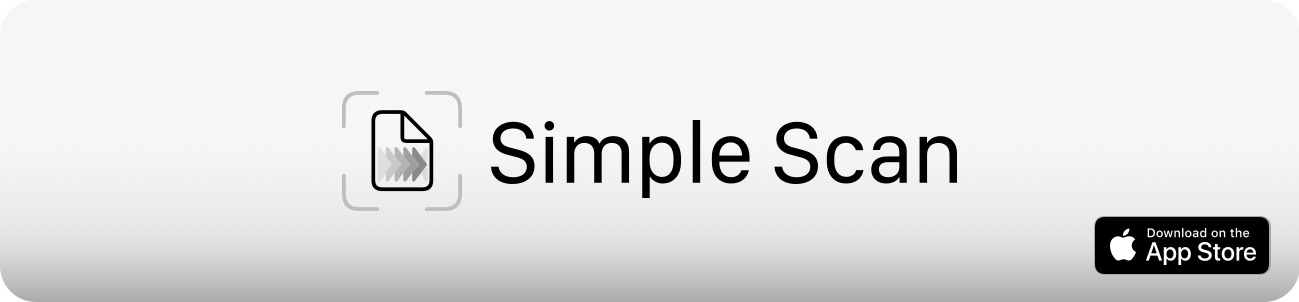
 Agile Tortoise
Agile Tortoise