Tally Release Notes
Quick counting, scorekeeping, and habit tracking app
14.0
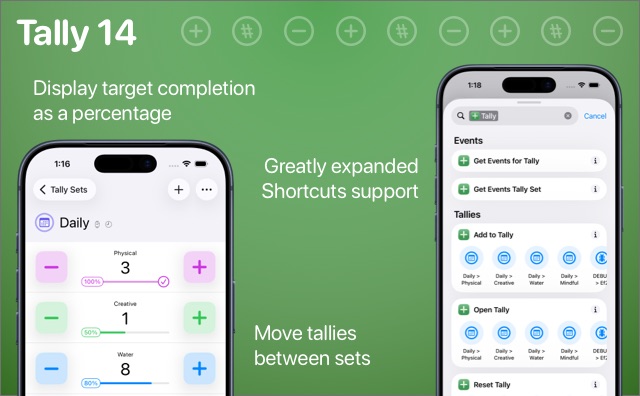
- New: Option to show target progress percent complete (per tally set option)
- New: Support for moving tallies between sets.
- Fix: Remember collapsed state of sidebar sections properly.
- New: Pin/Archive/Activate Tally Set shortcuts actions
- New: Move Tally, Duplicate Tally Set, many other new shortcuts actions.
- New: Sort Tally Set shortcuts acti
- New: More advanced “Find” filters for sets and tallies in Shortcuts.
- New: Add comma-separated values to Tally Set returned in intents.
- New: “Import” option to load exported tally set files (long press + over set list)
13.0
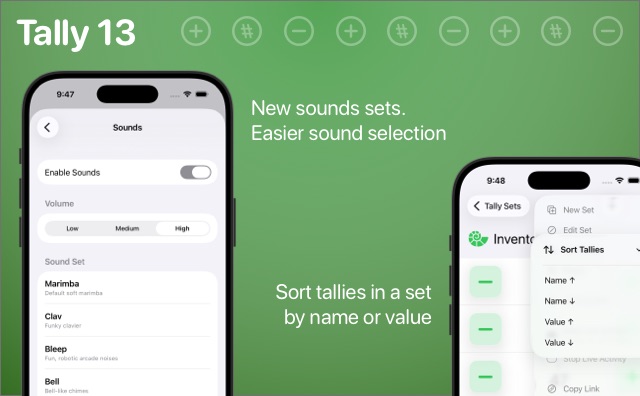
- New: Additional sound set options.
- New: New “Sounds” screen in settings for easier sound selection.
- New: Sort tallies in a set alphabetically or by value.
12.1
- Bug fixes and improvements for OS 26.
12.0

- New: Ready for the new OS releases. Lots of updates all around the app to fit with the new “Liquid Glass” appearance.
- New: Pinned tally sets. Pins them to top of tally set list for easier access to frequently used tally sets.
- Change: Improve Live Activity display on Apple Watch.
- Change: Require iOS 18 or greater
- New:New “Show Tally” interactive intent, which allows updating tally value in Shortcut.
- Fix: Case where editing a counter’s values could be discarded.
11.1
- Fix: Issue where events recorded on Apple Watch could result in duplicate entries.
11.0
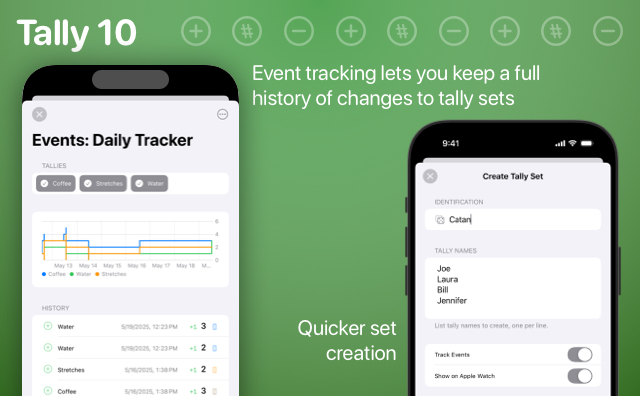
Event Tracking
Tally sets can now be configured to keep a history of all events and changes to the tallies in the set. Enable in the (...) options for a set, and access the history via the “View Events” menu command in the same menu. Events can also be exported in CSV format for use in spreadsheets and other apps. Learn more in our Event Tracking article.
Other Updates and Changes
- New: Tally set creation simplified with easy input of tally names, one per line in a new quick create screen. Great for building scorekeeping tally sets and similar.
- Change: Interface improvements to “Adjust” screen.
- New: Add reset options to iCloud sync settings.
- New: Shortcuts intents to fetch event histories for tallies and tally sets.
- New: Setting to control whether event tracking is enabled for newly created Tally Sets by default.
- Change: Separate settings to confirm resets and deletes into separate values.
- Fix: Live activity intents were not updating properly.
- Change: Update Tally Set shorctuts intent to change name/folder/details of existing tally set.
- Change: Expose more properties to Create Tally Set intent.
- Fix: Better recovery from a user deleting all their iCloud data for Tally in System Settings.
- Fix: Counter widget not reversing increment buttons for counter configured to count down.
- Change: Improve shortcut query options for tally sets.
10.0
- New: Widget “read only” options to disable interactive counting.
- New: Add support for CSV export of tally sets.
- New: Show set update timestamp in summary footer.
- Fix: Address performance issues updating interactive widgets.
9.1
- Fix: Using the “Update Tally” shortcut action with a “target” value of 0 would result in no target being set.
- Fix: Improve display of target progress in Shortcuts results.
- Fix: Better updating of widgets when Shortcuts update tallies.
- Fix: Live Activity not updating properly on increments.
9.0
- Control Center integration. Add controls to Control Center for quick access to tally sets. iOS 18 required.
- Increment counters with the double-tap gesture on Apple Watch. Works on tally detail only in detail (not list) view, on watches with gesture support.
- Support for new dark/light/tinted app icon modes on iOS 18.
- Compatibility updates to support iOS 18.
8.0
- Tally set list is now searchable. Drag down on set list to reveal search field.
- Tally sets have new “Show timestamps” option to display individual tally timestamps.
- Support landscape orientation. Adding setting to limit supported orientations if you prefer to never use landscape.
- Add Archive and Delete commands to (…) menu over tally set
7.2
- Fix: Case where “adjust” menu options could stop working.
7.1
- Fix: Add background tasks around immediate sync
- Add lifetime unlock purchase option.
7.0
- New: Individual tallies in a tally set can now have their own accent color, to allow differentiation within a set. These changes carry through the UI, widgets, watch, etc.
- New: Long-press menu on tally sets now offers “Open in new window” option when running on iPad.
- New: Option to control whether device sleep/idle is allowed while using Tally.
- Fix: Issue with sync using too much battery in certain states.
- Fix: Changes coming in from Apple Watch would not force an active Live Activity on phone to update.
- Change: Throttle updates from the watch to the phone a little to prevent excessive communication when counting quickly.
6.0.1
- Widgets have new background configuration option to disable gradient.
- Editing issue
6.0
- Additional app icon options.
- Additional sound set option with a bell-like feel.
5.1
- Return of an optional list view on Apple Watch. Scroll to the end of the tally set to toggle views.
- Bug fixes for a few sync issues, and editing/saving change issues.
5.0

- Interactive widgets bring counting to the Home and Lock Screen.
- Redesigned Apple Watch app.
- iCloud sync and backup.
- Requires iOS 17 and watchOS 10 or greater
4.6
- Improvements to Apple Watch app, included haptics.
- Fix for issue opening exported
.tallySetfile from the Files app on iOS. - Option to copy link for tally set.
- Misc. minor fixes.
4.5
Apple Watch App
Tally is back on Apple Watch with a companion app which allows you keep up with tallies right on your wrist. Configure tally sets to make available on Apple Watch using the iPhone. Once configured, these tally sets will sync to Apple Watch and all
Apple Watch support requires Tally Pro
Other Changes and Updates
- Redesigned widgets.
- Assign custom accent colors for each tally set.
- Automated periodic backups to iCloud. See settings > backup for options.
 Agile Tortoise
Agile Tortoise